Servers
How to create your FREE 24/7 Minecraft Server
On this page, We’ll show you how you can create your free 24/7 Minecraft Server.
Create your server
-
Log in to your AceNodes account at https://deploy.acenodes.co.uk
If you do not have an account, Head to https://docs.acenodes.co.uk/CreateAccount
-
Select the orange Create Server button in the top right corner
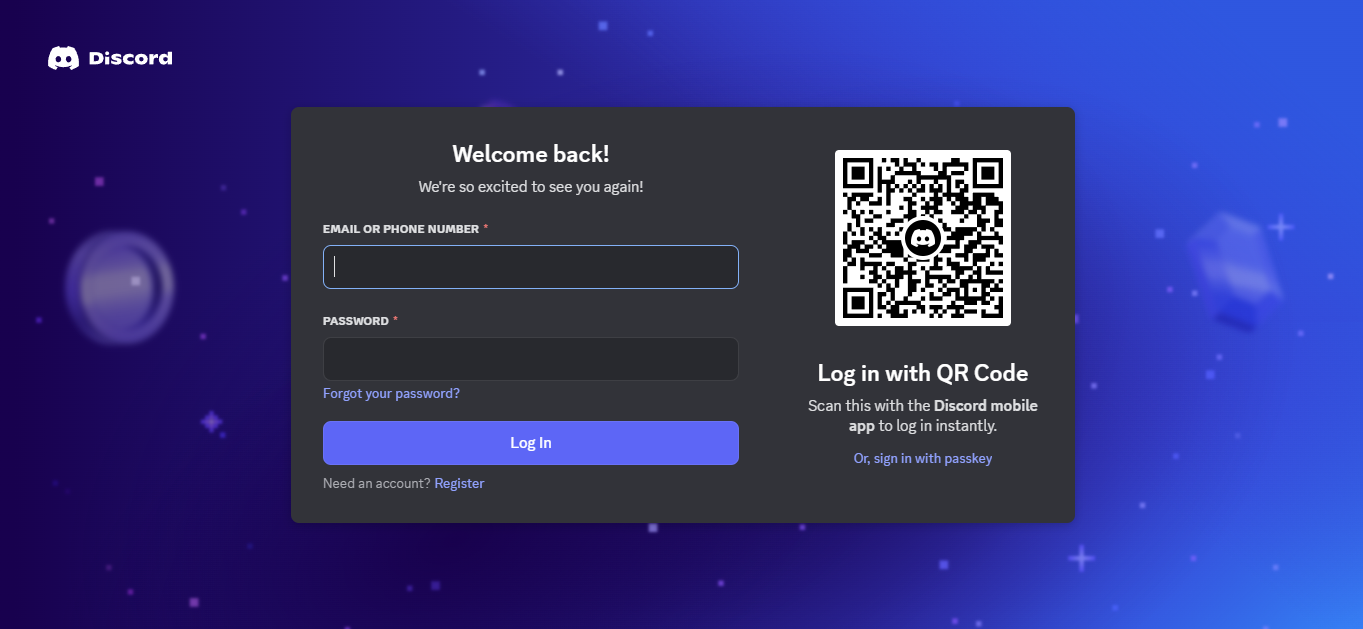
-
Next, Input the name of the server, and how much resources you would like to allocate to it.
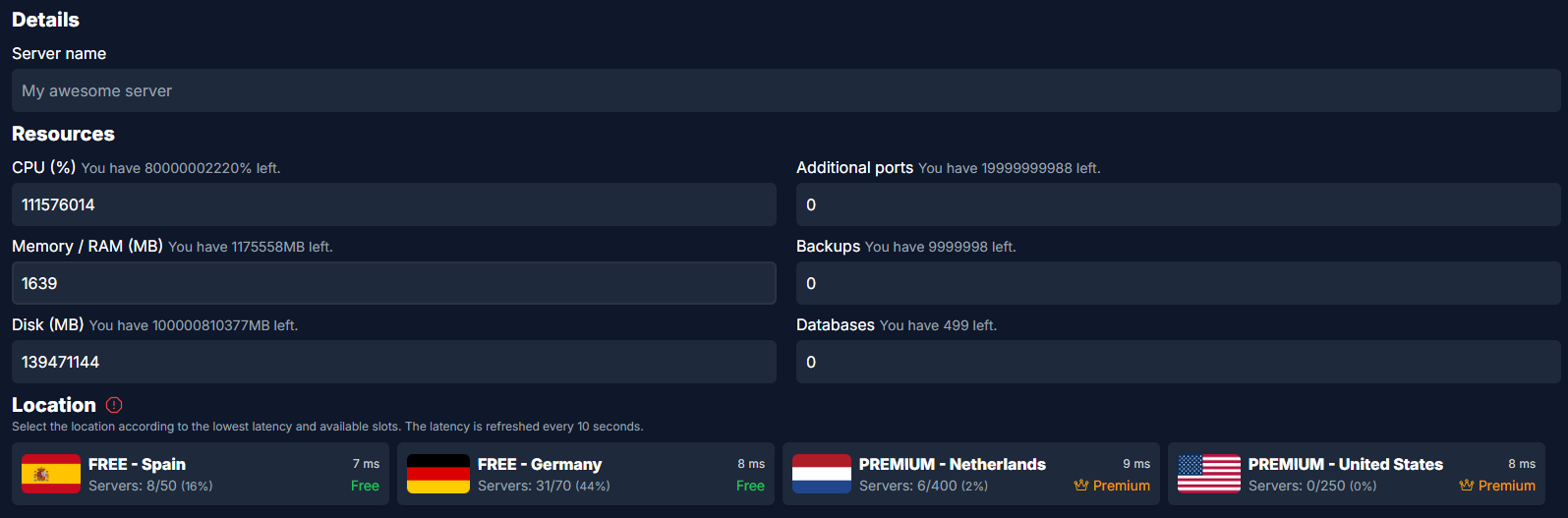 Free users will recieve 120% CPU, 2GB Ram and 10GB of storage. This can be upgraded using coins.
Free users will recieve 120% CPU, 2GB Ram and 10GB of storage. This can be upgraded using coins. - Select your desired server location.
-
Select your server software
Free users only have access to minecraft Paper and Purpur software, Users must upgrade to a paid plan to unlock all locations and server software.
- Click create server
